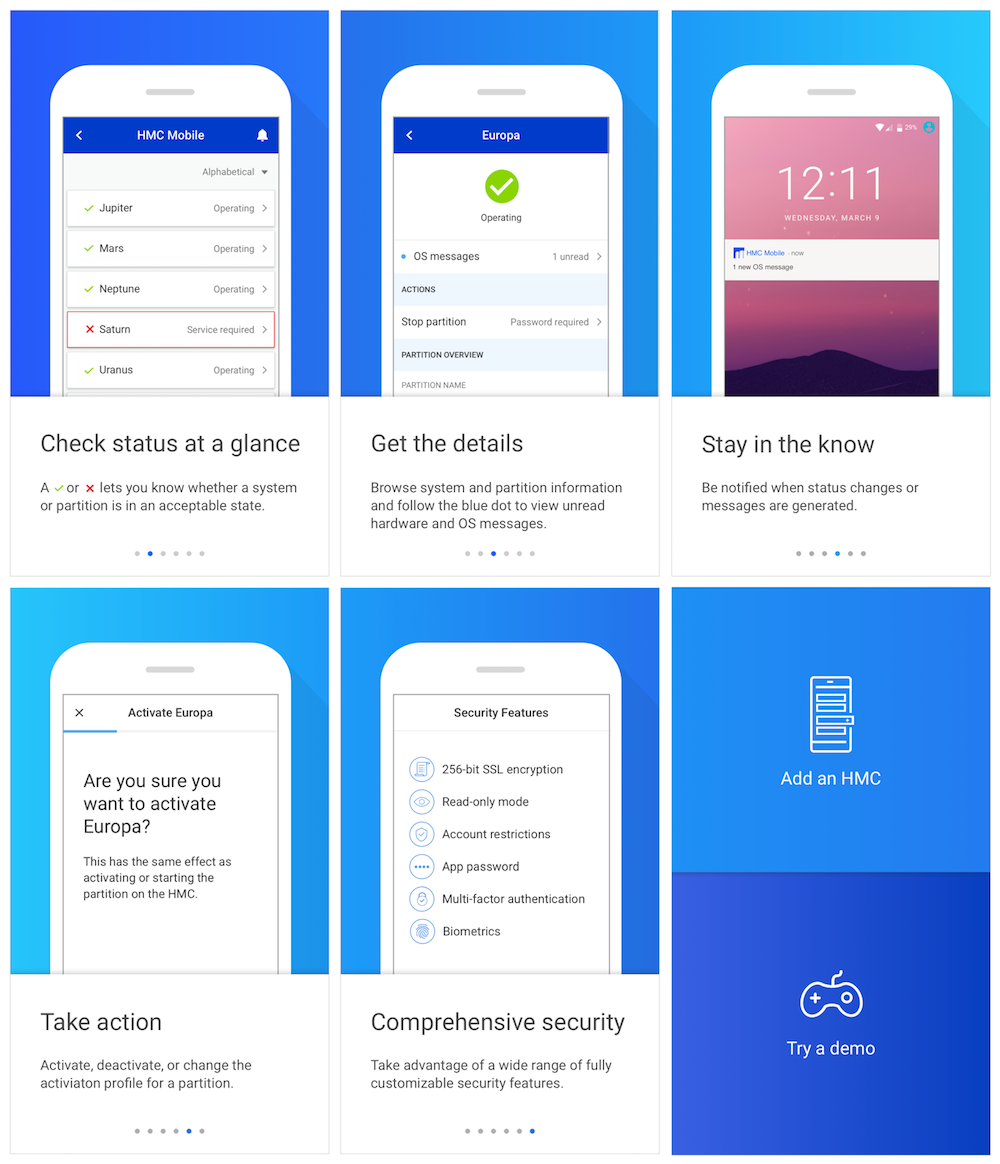The Mainframe Meets Modernity
How my team created the first ever mobile experience for IBM’s most famous product
IBM’s "Z server" or mainframe is a high-performance computer used for large workloads that require greater availability and security than smaller scale machines can offer. Stock markets, 911 systems, tax filings, 87% of all global credit card transactions, and 90% of all airline reservations are processed on IBM’s mainframe. It is the technology that powers modern civilization.
IBM HMC Mobile for Z and LinuxONE
The Hardware Management Console or HMC is an appliance that serves as the main interface to one or more mainframes. It looks like a PC, and its primary users are highly specialized System Administrators. IBM HMC Mobile for Z and LinuxONE is the first iOS and Android app that allows them to connect their mobile devices to their Hardware Management Console in order to monitor and manage their mainframes from anywhere.
Our primary persona
Her name is Adele. She is an early tenure System Administrator. My team used data from 12 one-on-one interviews and a survey with 27 respondents to build a composite that helped us understand just who she is. We learned a lot, actually.
We learned that System Administrators like her only start feeling like an expert once they've accumulated an average of 10 years of experience. Think about that. Mainframe knowledge is so vast that it can take up to a decade to become an authority. If HMC Mobile is to appeal to Adele, it should not overwhelm her with unimportant features that are beyond her skill level, and it should use industry standard terminology so that she can adopt it despite her inexperience or by taking advantage of what she learned by using other platforms.
When we began to wonder what the app should focus on, our first thought was that she might be interested in her most common tasks: creating partitions (sometimes referred to as “virtual machines”) and installing operating systems on them. We asked and heard that despite the frequency at which these tasks are performed, they are not thought of as urgent. In other words, she can wait until she sits down at her desktop. Next, we thought Adele might want to look at metrics like CPU and memory utilization, power consumption, and environmentals, such as the temperature inside her data center. We were way off. We showed users an early prototype and they consistently told us that, despite our assumptions, they rarely look at this information.
Adele's biggest pain point is personal
We knew for sure that Adele was nervous about connecting her mobile device to her Hardware Management Console, especially given the critically of the workloads she oversees. This came up repeatedly. What if Adele hits the wrong button and takes a system down? Maybe she works at a bank and the ramifications are that customers cannot view the balance in their checking account or swipe their credit card at a cafe. An incident of this nature can be career ending, and anything that increases the likelihood of it occurring is a non-starter.
On the other hand, we found out that because Adele is not connected to her HMC when away from her desk, she might not be notified of an outage until it is too late. In fact, a colleague would probably call her on (surprise!) her mobile device. Imagine her humiliation as she attempts to answer for an incident she is not even aware of. This pain point is personal. If HMC Mobile is to be widely adopted, it should strike at the core of what it’s like to be Adele—what is at the center of her anxiety and what keeps her up at night.
We knew at this point that the app needed to:
1. |
Drive installs by alleviating or eliminating Adele's fear of connecting a mobile app to her HMC |
|
2. |
Provide an essential service by mitigating the most painful experience that Adele encounters in her role: responding to an incident when she is away from her desk |
“That would be really dangerous if you’re doing a shutdown of a system on the phone... though it’d be kind of cool if you knew what you were doing.”
The "Big Idea"
Our next prototype was a hit. HMC Mobile would focus on monitoring Adele's system status and tracking error messages (not metrics)—and instead of forcing her to proactively check the app throughout the day, we would offer highly personalized notifications that only alert her to the specific events she is interested in knowing about. We did not want inundate her with inconsequential alerts. If that were the case, she would eventually ignore the app completely.
HMC Mobile is for when Adele is not working. It is essential because it offers her peace of mind. As long as the app is not sending her notifications, she knows her systems are healthy. In the event that an incident does occur, she will be the first to know, and HMC Mobile even offers a handful of actions that are focused on recovery. To communicate the idea, I often shared an illustrated story with stakeholders that embodies this core message. In it, Adele is going for a weekend drive, and because she has HMC Mobile installed, she knows she's okay.
Monitoring systems and partitions
HMC Mobile puts status and error messages front and center. The Home Screen features all the user's mainframes. A check or 'x' shows whether each is in an acceptable state, and a blue dot indicates that there is at least one new error message to be read. The System Overview and Partition Overview screens allow users to take a closer look. They show the quantity of unread messages, where they are located, important configuration details, and the actions the user can take.
Push notification settings and recovery actions
At the bottom of each System Overview and Partition Overview are a series of notification preferences. Users can define whether they want to receive notifications based on system or partition status and errors at the system or partition level. An advanced filter allows users to specify which types of error messages they want to know about. For security purposes, the details of a notification are hidden until the user enters the app. Performing a recovery action (such as starting a partition) utilizes a step-by-step wizard overlay and requires users to re-authenticate before submission.
List of notifications and OS messages
To get a ‘birds eye view’ of all important events, users can view a complete list of all the notifications they’ve received. They can also view all messages by system or partition and then tap into a message to see its full text.
“HMC Mobile is the fastest and most convenient way to get an answer [when responding to a problem]. The learning curve is great, there isn’t one!”